type in address: chrome://flags/#block-insecure-private-network-requests
find item : Block insecure private network requests.
set it from default to disabled.
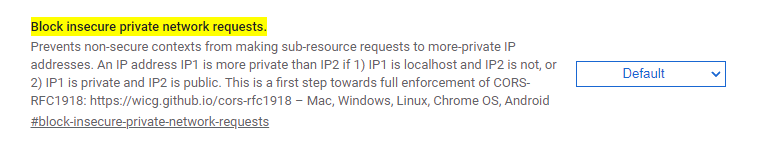
set default to disabled , as below:
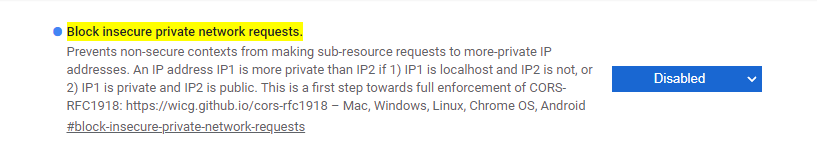
HF RFID Reader works on web,support IE,Chrome,Firefox,Safari,Opera etc.
We have provided web sdk based on ocx technology which rfid reader can work on web, but ocx only can work at IE. For rfid reader can work at all browsers, YOWO RFID provide rfid reader cloud service. it can work at IE,Chrome,Firefox,Safari, Opera etc. Software engineer can control rfid reader by java script on web and read/write rfid tag on web.
There are two methods to work on web, you can see as below:
| Mothod | OCX | RFID reader Cloud Service |
|---|---|---|
| Browser supprted | IE | IE,Chrome,Firefox,Safari,Opera |
| setup on client | ocx activex control | rfid reader cloud service program |
| down address | yw60x.ocx | yowo rfid reader cloud service setup |
| test addess | client example for yw60x.ocx | client example for rfid reader cloud service |
| rfid reader supported | YW-605HA,YW-607 | YW-605HA,YW-607 |
| get rfid reader sample | YW-605HA,YW-607 | YW-605HA,YW-607 |
YOWO RFID reader cloud service can work on web in Lan,Internet,pc. Client pc need setup YOWO RFID Reader cloud service and open the web. and client pc need setup net frame3.5.1.
Browser supported as below:
google Chrome V4.0 or up
Firefox V4.0 or up
IE V10.0 or up
Opera V10.0 or up
Safari V5.0 or up
Down YOWO RFID reader cloud service,the last version V2.0.1.0
For new updated Google Chrome, please set as below:
type in address: chrome://flags/#block-insecure-private-network-requests
find item : Block insecure private network requests.
set it from default to disabled.
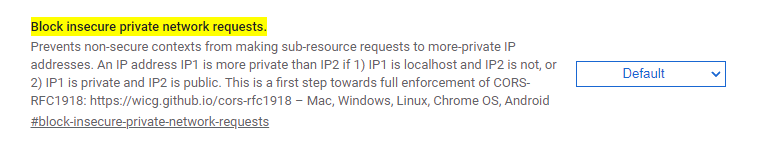
set default to disabled , as below:
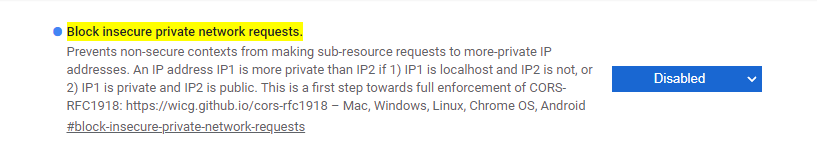
WEB SDK for YOWO RFID Reader Cloud service Web Samples
Include js file first
<script language="javascript" src="http://127.0.0.1:8008/YOWOCloudRFIDReader.js"></script>
Create a object of class YOWORFIDReader, the code as below
try
{
var rfidreader=YOWORFIDReader.createNew();
}
catch(e)
{
alert("Create object of YOWORFID Reader fail, please down and setup first");
top.location = "http://www.yoworfid.com/CloudReader/YOWORFIDReaderCloudForWeb.exe";
}
if(!rfidreader.TryConnect())
{
alert("The Browser did no supported");
}
then you can write the read/write rfid tag cde
Property of YOWORFIDReader:
| Property Name | type | default value | name | memo |
|---|---|---|---|---|
| Connneted | bool | false | Connected or not | Connected cloud service or not |
| Version | string | “” | version | cloud service version |
| ReaderID | int | 1 | reader id | reader id can be ingore on usb rfid reader |
| UID | int | 0 | id number self-defined | UID is a self-defined number when run the api, and it will return the same uid on callback api. |
| RequestActive | int | 1 | request mode 0: request all rfid tag 1:request rfid tag which active
|
some rfid tag can be sleep by run api yw_halt, once it is sleep, it can not request by RequestActive=1 |
| KeyMode | int | 0 | key mode 0:key A 1:key B |
m1 rfid tag has 2 key mode, a and b |
| KeyString | string | "FFFFFFFFFFFF" | key string | if it is the hex string, it need 6 bytes hex string. if it is ascii string, it will trim 6 chars. and it will fill \0 at the end when the length less than 6.
|
| KeyStringMode | int | 0 | mode of keystring 0:hex string 1:ascii string |
|
| Repeat | int | 0 | flag of repeat 0:only run once 1:repeat run |
if Repeat=0, call back will run after run api. if Repeat=1, call back will run only after success run api. |
| BeepOnSuccess | int | 1 | beep times when api success run | |
| BeepOnFail | int | 0 | beep times when api fail run | |
| HaltAfterSuccess | int | 0 | sleep or not after api success run |
call back function of YOWORFIDReader:onResult
it can run as below:
rfidreader.onResult(function(resultdata)
{
}
resultdata is a structure, the data as below:
FunctionID: int , a number which delegate a function api
Result:int, Result<0 show fail run api, Result>0 show success run.
UID: int, self-defined by software engineer.
ReaderID: int ,reader id, igored on usb rfid reader.
CardNo: string, the rfid tag card no. it is a hex string.
strData: string, the string result data for success run api.
ValData: int, the int result data for success run api.
Function of YOWORFIDReader:
1. Requst card No. include M1 Card No.
RequestTypeACardNo(FormatID, OrderID)
Parameter:FormatID, Card No. format returned,,0:8HEX, 1:10DEC.
OrderID: the oder of the card No., 0: the normal order, 1: the revert order.
call back returned:
FunctionID=0,
Result: returned value, show success run or not
UID: number self-defined.
CardNo: rfid tag card no. hex string.
strData: rfid tag card no. by parameter formatid and orderid.
2. Get china id card no.
RequestChinaIDCardNo()
Parameter: None
call back returned:
FunctionID=3,
Result:returned value, show success run or not
UID: number self-defined.
CardNo: rfid tag card no. hex string.
strData: rfid tag card no. hex string.
3. Get ISO15693 RFID tag Card No., Card UID
Request15693CardUID()
Parameter: Nonecall back returned:
FunctionID=2,
Result:returned value, show success run or not
UID: number self-defined.
CardNo: rfid tag card no. hex string.
strData:iso15693 rfid tag uid
4.M1 card read block
M1ReadBlock(blockIndex, FormatID)
Parameter: blockIndex, block number, begins with 0
FormatID,data returned format, 0: hex string, 1: ascii string.
call back returned:
FunctionID=5,
Result:returned value, show success run or not
UID: number self-defined.
CardNo: rfid tag card no. hex string.
strData: block data
5.M1 Card write block
M1WriteBlock(blockindex,blockdata,FormatID
Parameter: blockIndex, block number, begins with 0
blockdata: string ready to write. the data can be hex string or ascii string due to parameter FormatID, 16bytes per block.
FormatID,block data format, 0: hex string, 1:ascii string.
call back returned:
FunctionID=6,
Result:returned value, show success run or not
UID: number self-defined.
CardNo: rfid tag card no. hex string.
strData :the hex string written
6.M1 Card Read Sector
M1ReadSector(sectorindex, FormatID)
Parameter: blockIndex, block number, begins with 0
FormatID,data returned format, 0: hex string, 1: ascii string.
call back returned:
FunctionID=7,
Result:returned value, show success run or not
UID: number self-defined.
CardNo: rfid tag card no. hex string.
strData: sector data string
7.M1 Card Write Sector
M1WriteSectorn(blockindex,blockdata,FormatID)
Parameter: blockIndex, block number, begins with 0
blockdata: sector data, 4 blocks or 16 blocks per sector, so you need check the blockdata byte number, 48bytes or 240bytes.
FormatID,data returned format, 0: hex string, 1: ascii string.
call back returned:
FunctionID=8,
Result:returned value, show success run or not
UID: number self-defined.
CardNo: rfid tag card no. hex string.
strData:the hex string written
8.M1 Card Value Initial
M1IntialValue(blockIndex,value)
Parameter: blockIndex, block number, begins with 0
value:the Initial Value
call back returned:
FunctionID=9,
Result:returned value, show success run or not
UID: number self-defined.
CardNo: rfid tag card no. hex string.
strData:the initialed value.
ValData:the balance of the value,
9.M1 Card get value
M1GetValue(blockIndex)
Parameter: blockIndex, block number, begins with 0
call back returned:
FunctionID=10,
Result:returned value, show success run or not
UID: number self-defined.
CardNo: rfid tag card no. hex string.
strData:the balance value
ValData:he balance value
10.M1 Card Increase Value
M1IncreaseValue(blockIndex,value)
Parameter: blockIndex, block number, begins with 0
value:the value want increase
call back returned:
FunctionID=11,
Result:returned value, show success run or not
UID: number self-defined.
CardNo: rfid tag card no. hex string.
strData:the value want increase.
ValData:the balance value after increase
11.M1 Card Decrese value
M1DecreaseValue(blockIndex,value)
Parameter: blockIndex, block number, begins with 0
value:the value want decrease
call back returned:
FunctionID=12,
Result:returned value, show success run or not
UID: number self-defined.
CardNo: rfid tag card no. hex string.
strData:the value want decrease
ValData:the banlance after decrease.
12.Beep
Beep(TimeOn,TimeOff,Times)
Parameter:TimeOn,On Time(*100ms)
TimeOff,:OFF time(*100ms)
Times,:repeat times
the beep can be configed by property, so you need not run this api.
call back returned:
FunctionID=13,
Result:returned value, show success run or not
UID: number self-defined.
13.Get RFID Reader cloud version
Ver()
Parameter:None
call back returned:
FunctionID=14,
Result:returned value, show success run or not
UID: number self-defined.
strData:Version,
14.Disconnect with rfid reader cloud service
Disconnect()
Parameter:None
you can run Disconnect on the event page unload.
15.CPU Card Reset
ACPUReset()
Parameter:None
call back returned:
FunctionID=17,
Result:returned value, show success run or not
UID: number self-defined.
CardNo: rfid tag card no. hex string.
strData:hex string of reset infomation.
ValData:None
16.CPU Excute COS
CPUCOS(COSHexString)
Parameter:COSHexString:the hex string of COS.
call back returned:
FunctionID=19,
Result:returned value, show success run or not
UID: number self-defined.
CardNo:无
strData:hex string of returned
ValData:the status code of execute,for example 36864=0x9000.
any question contact: coodor@126.com
YOWO RFID